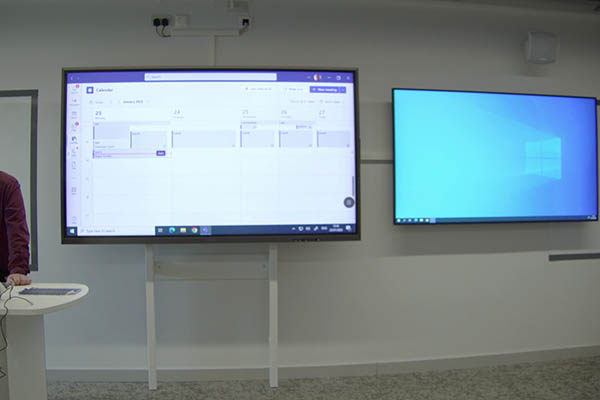If your search doesn't return the results you're looking for, please try clearing all the filters.
Stay connected while managing remote employees with channels in Microsoft Teams. Channels in Teams are where team ...
This video guides you through the equipment setup within a Hyflex room, including microphones, controllers, and ca...
This link is available for staff and students only.
This video demystifies the process of joining your Teams call during a Hyflex session, facilitating seamless integ...
This link is available for staff and students only.
This video provides staff with practical insights into maximizing the use of the cameras in a Hyflex room. From ad...
This link is available for staff and students only.
This video equips you with the skills to seamlessly share presentations in a Hyflex setting. Master the art of eng...
This link is available for staff and students only.
Enhance flexibility and inclusivity by adopting a Hyflex Delivery approach. Discover how using Hyflex rooms, along...
This link is available for staff and students only.
When using Microsoft Teams for online meetings, you may wish to invite someone to the meeting that is not part of ...
This link is available for staff and students only.
In order to join a UWTSD teams meeting you will need to have a Teams account. If your organisation does not have a...
This link is available for staff and students only.
Incorporate social media monitoring into your organization's marketing strategy. Explore tools and strategies for ...
This course is on LinkedIn Learning. Register for a free account first using your university log in details.
This link is available for staff and students only.