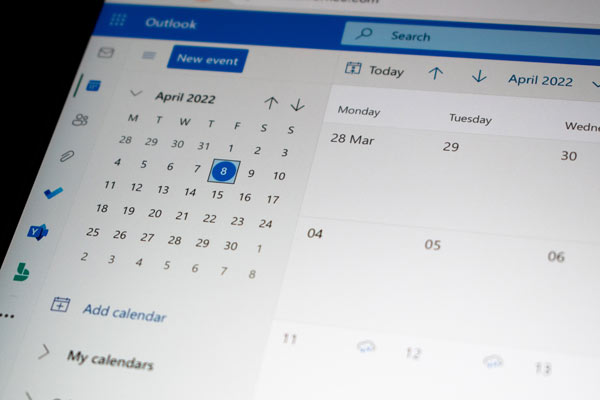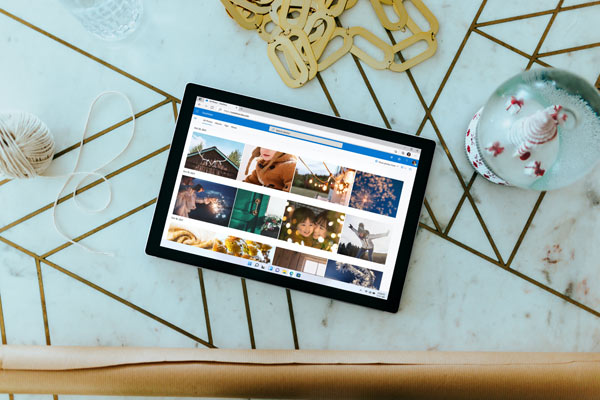If your search doesn't return the results you're looking for, please try clearing all the filters.
A go-to guide for team owners on Microsoft Teams. From chatting and meetings to using teams and channels, Microsof...
Teams tries to anticipate what you'll want to see in a meeting. When someone starts speaking, we show them. When s...
Learn how to use Outlook in Windows, MacOS, iOS or Android, and Outlook on the web through a series of Outlook tra...
We use Microsoft Teams as one of our main communication tools at the University of Wales Trinity Saint David. Watc...
Find out what Padlet is, and how to use it to support collaboration in the classroom.
Microsoft Teams is now the default method for holding online group meetings at UWTSD, and will also be used to hos...
This link is available for staff and students only.
Create a digital portfolio for your artwork, design, or photography. Learn how to build an online portfolio to mar...
This course is on LinkedIn Learning. Register for a free account first using your university log in details.
This link is available for staff and students only.
Master the art of building business relationships, along with identifying tools for building relationships online....
This course is on LinkedIn Learning. Register for a free account first using your university log in details.
This link is available for staff and students only.
Learn how to turn contacts into meaningful and mutually beneficial lifelong relationships.
This course is on LinkedIn Learning. Register for a free account first using your university log in details.
This link is available for staff and students only.