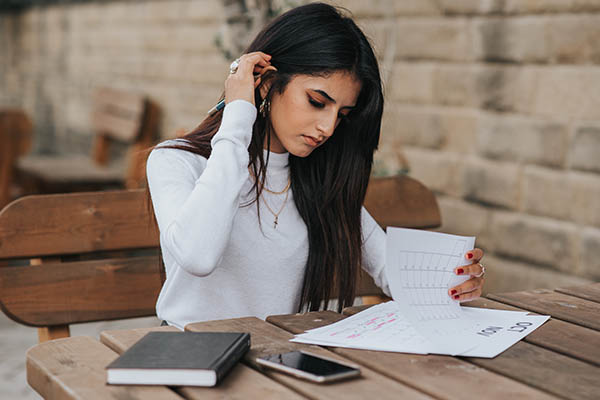If your search doesn't return the results you're looking for, please try clearing all the filters.
Learn how to use the robust calendar and task management capabilities of Outlook to manage your schedules and your...
This course is on LinkedIn Learning. Register for a free account first using your university log in details.
This link is available for staff and students only.
Get tips, tricks, and keyboard shortcuts that will increase your efficiency with Outlook.
This course is on LinkedIn Learning. Register for a free account first using your university log in details.
This link is available for staff and students only.
In Microsoft Teams, “Teams” are groups of people brought together for work, projects or common interests.
An interactive guide on how to use Padlet as your digital pin board to capture and share ideas in real time.
Access a range of training and development opportunities on the Panopto website.
Learn how to edit your first video with Panopto. For more information, please see.
Learn how to record your first video with Panopto. For more information, please see:
Learn how to share your video with other users. For more information, please see.