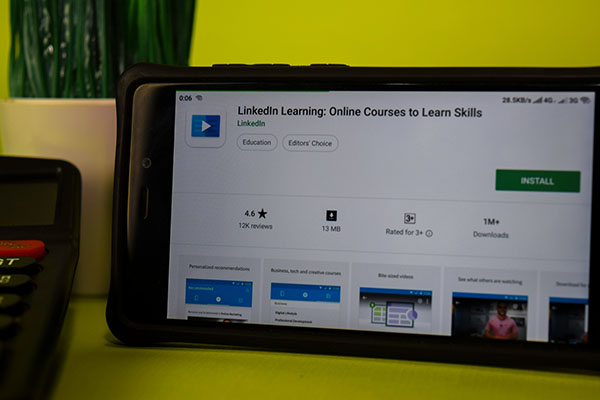If your search doesn't return the results you're looking for, please try clearing all the filters.
Whether you're new to BoB or well versed, these How To videos will help you make the most of our unique streaming ...
This video will demonstrate how to use lines, shapes, graphics, charts, frames and grids in Canva. All of these to...
Discover what is on offer on the LinkedIn Learning platform through watching this video. It will guide you aroun...
This link is available for staff and students only.
Learn how to use Panopto in your Moodle courses to create, manage, edit, and share videos with students.
This guide shows you how to access and use your Celcat calendar
This link is available for staff and students only.
Stay connected while managing remote employees with channels in Microsoft Teams. Channels in Teams are where team ...
Learn how to move recruiting online, implement digital learning and development, leverage cloud productivity tools...
This course is on LinkedIn Learning. Register for a free account first using your university log in details.
This link is available for staff and students only.
In this course, veteran attorney Don Phin helps you gain an understanding of confidentially by laying out the main...
This course is on LinkedIn Learning. Register for a free account first using your university log in details.
This link is available for staff and students only.
This video guides you through the equipment setup within a Hyflex room, including microphones, controllers, and ca...
This link is available for staff and students only.